Grid FX
Product Description & Media Resources
Description
Product Website: www.softwarefx.com/sfxNetProducts/GridFX/
Description (167 Words) - Grid FX introduces new features never before seen in a grid control, or any other Visual Studio control for that matter. Now, instead of working through abstract modal dialogs to edit columns, the developer can just click and drag right onto the design surface. Smart Tags became full blown context sensitive wizards where most of the functionality is readily available in a graphical way rather than a simple list of properties. In addition, developers can click on a cell in the grid and get options specifically for that cell type. Grid FX offers in-place WYSIWYG template editing instead of the hiding the control and entering a "template mode". We believe these enhancements will be some of the most notable improvements to developers using Grid FX for the first time.
It is often the aesthetics of an application that inspires those who receive it. But while the average user cares more about the color scheme than its ability to prevent SQL injection attacks, developers don't. Fortunately, we went the great lengths to provide appealing visual enhancements like artistic borders, palettes, custom titles and motifs. Whichever you choose to use, we guarantee you will end up with a breathtaking grid.
Features
Drag and Drop Editing
Grid FX allows the developer to intuitively grab, drag and rearrange grid elements right on the design surface. Gone are the days of working through abstract modal dialogs for design-time customization.
Smart Tag Wizards
Grid FX expands on the Visual Studio concept of Smart Tag Wizards by implementing full blown, context-sensitive wizards where most important functionality is readily available in an intuitive, graphical method.
In-Place Template Editing
Grid FX improves the template editing experience. Instead of the control being hidden and entering "template mode", Grid FX supports in-place WYSIWYG template editing, allowing a more natural method of grid manipulation.
FloatingBar
The Grid FX FloatingBar appears in an elegant and usable manner when the user hovers over an editable area. Properties are presented to allow the customization of aesthetic as well as functional aspects of the grid.
Data Editing
With Grid FX, end-users can easily insert, update and delete data using either in-place data editing or customizable modal dialog data editing. Either option allows for an intuitive method of end-user manipulation of data.
Grouping, Sorting and Filtering
End-users need to be able to efficiently manipulate and digest data in order to make key business decisions. Grid FX allows these users to group, sort and filter their data in any way their needs dictate.
Integrated Chart FX Technology
Grid FX ships Chart FX products in-the-box, offering immediate charts, digital panels, gauges and maps. In addition, these elements respond to contextual information such as clicks, drilldowns and master-detail.
Sidebars
Sidebars define space for child data that enhances the grid without additional design or development. Sidebars are completely flexible and can be used to display anything from html elements to Chart FX objects.
Card View
Card View gives developers an alternative method of displaying data in a non-columnar way. Developers can define custom templates and use these templates to display your data items in any particular layout.
Master Detail
Sometimes it's necessary to display detailed information about a particular data row. Master detail allows developers to define areas to display supporting data that may otherwise not fit into their defined tabular layout.
Technical Overview
Operating System for Deployment
- Windows 98
- Windows NT 4.0
- Windows 2000
- Windows XP and above
- .NET Framework 2.0 Required
Architecture of Product
- 32Bit
Component Type
- .NET Assembly
Tool Type
- Component
Compatible Containers
- Microsoft Visual Studio 2005/2008/2010
Graphics

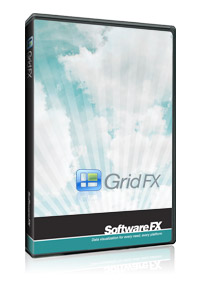
Download High Quality Print Version
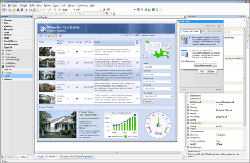
Download High Quality Print Version
Extras
Enabling your Web 2.0 Enterprise (PDF File)
The end user experience is pivotal in a successful Web 2.0 application. We began Grid FX by listing out everything we found odd in grids from a usability perspective. For us, AJAX was the starting point, not the end."