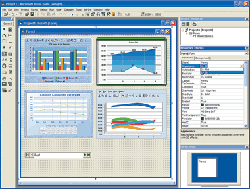Chart FX Client Server 6.2
Product Description & Media Resources
Description
Product Website: www.softwarefx.com/sfxcomproducts/cfxclientserver/
Short Description (60 Words) - Since 1993, Chart FX has grown from the highly acclaimed Chart FX 3.0, to the robust features of Chart FX 98 and now Chart FX raises the bar again. Chart FX Client Server 6.2 is the latest COM-based (Component Object Model) tool that allows developers the ability to deploy powerful charts in their Visual Basic, Visual C++, Delphi and Access applications.
Long Description (275 Words) - Since 1993, Chart FX has grown from the highly acclaimed Chart FX 3.0, to the robust features of Chart FX 98 and now the power of mobile charting has been added to Chart FX Client Server 6.2 5. Pocket Chart FX, the newest addition to the Chart FX family of products, allows developers to quickly incorporate business, financial and scientific charts to any Pocket PC application. Chart FX Client Server 6.2 is a COM-based component that allows developers to deploy powerful charts in their Visual Basic, Visual C++, Delphi and Access applications. It includes: Wizards, New Chart Types, Annotation Objects, an Object Oriented API with over 500 properties, an enhanced User Interface that provides seamless integration with newer OS such as Windows ME and Windows 2000, and also an HTML-based Help file. It provides an OLE Server that allows users to display interactive charts inside any productivity tool that works as an OLE Container, such as Word, Excel or PowerPoint. Chart FX has the ability to read data from any imaginable data source, without additional efforts on your part, making your application more powerful and easier to maintain. With one line of code, Chart FX can read information from databases, arrays, collections, text files, ADO resultsets and BDE cursors among others. Chart FX was the first charting tool to provide a User Interface as part of the component, a great idea that reduced development time and made end users feel more comfortable when configuring charts. With Chart FX Client Server 6.2, Software FX has gone even further with the User Interface; an additional COM object controls everything related to dialogs, toolbars and other user related features.
Features
Wizards
As soon as you install Chart FX Client Server 6.2 the Wizard manager will help you setup your preferred chart type and visual attributes, without even handling properties or writing code. Wizards to control visual attributes and Chart FX UI (User Interface) are included right out of the box! The Chart FX Client Server 6.2 wizards will help you create the most impressive charts in just seconds.
Annotation Extension
So you wanted to let your users draw anything on top of the chart. You'll be happy to know Chart FX Client Server 6.2 provides an royalty-free for distribution annotation extension that allows programmers and end users draw shapes and import images that can be used to highlight important data in the charts.
Object Oriented API and HTML Based Help
You'll find out Chart FX Client Server 6.2 API is very accessible as it introduces objects that are easier to recognize and deal with. With 400+ Properties, Methods and Objects you'll be happy to know Chart FX Client Server 6.2 provides a state-of-the-art help file with Dynamic HTML and Drop Down menus that will put you in total control of your code.
Active Document Server
Don't let your charts die within the context of your applications. Chart FX Client Server 6.2 provides an Active Document Server (OLE Server) that allows your users to email, paste and work with active Chart FX charts in other Windows applications.
Chart FX Extensions
Chart FX Internet 6.2 Extensions are also available in VI 6.0. For example, let your users call out important chart elements by integrating the Chart FX Internet 6.2 Annotation extension.
The most feature-rich Client Server architecture charting component available
Visualization
- Extensive use of GDI+
- Transparency
- Gradients
- Decorative borders
- Background Images
- Shading and Antialiasing
- Productivity
- Improved Performance
- New Chart FX Resource Center with code in VB
- Uniform API
- Flexibility
- Multiple panes
- Multiple Axes
- Multiple Titles
- Per-Point Attributes
- Axis Sections
- Highlighting
Technical Overview
Operating System for Deployment
- Windows 95
- Windows 98
- Windows NT 4.0
- Windows 2000
- Windows XP
Architecture of Product
- 32Bit
Component Type
- ActiveX (OCX)
- DLL
.NET Ready/Tested with .NET RCW
- No
Tool Type
- Component
Compatible Containers
- Microsoft Visual Basic 5.0+
- Microsoft Visual C++ 5.0+
- Microsoft Visual FoxPro 6.0
- Borland C++ Builder 3+
- Borland Delphi 4.0+