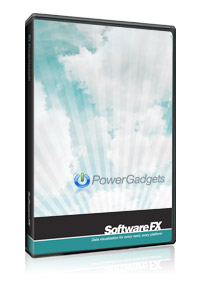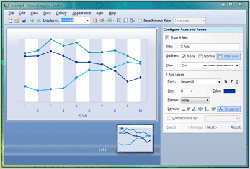PowerGadgets
Product Description & Media Resources
Description
Product Website: http://www.softwarefx.com/sfxSqlProducts/powerGadgets
Description (109 words): PowerGadgets puts powerful IT monitoring on your desktop and in your Vista Sidebar. IT professionals can now create gadgets that consume data from WMI, Exchange, SQL and even the Windows Registry. And PowerGadgets doesn't require any development environments, servers or browsers to run real-time gadget components such as charts, gauges and maps.
In addition, PowerGadgets is visually and programmatically rich - scaling from vector-based graphics and managed .NET code - making it the perfect enterprise tool to report and monitor data. You can even use PowerGadgets to retrieve information from other Microsoft applications that are built on top of PowerShell such as Exchange Server, MOM and Virtual Machine Manager.
Features
PowerGadgets Core Cmdlets
Once you have provisioned your computer with Windows PowerShell and PowerGadgets you can start creating visually rich gadgets in Windows Vista and Windows XP. PowerGadgets provides 3 main cmdlets:
- Out-chart: PowerGadgets provides a powerful charting engine providing over 60 chart types and a wealth of aesthetical and functional features. A chart plots data in the form of series and points with each series containing one or more points.
- Out-gauge: PowerGadgets provides an out-gauge cmdlet to display single-variable data in radial, linear and digital-panel gauges. Single-variable analysis is very powerful when combined with PowerGadgets' flexible real-time capabilities.
- Out-map: PowerGadgets provides a mapping component that allows you to depict enterprise data on geographical maps or even on your own custom SVGs. PowerGadgets includes a comprehensive SVG map library that covers most geographic mapping needs.
Graphical Wizards and Templates
PowerGadgets exposes the same design-time experience found in much more graphical design surfaces like Visual Studio. Just add the -configure switch to any of your PowerGadgets cmdlets and a powerful graphical Wizard that allows simple customization of chart, map and gauge settings. When used, a configuration file (template) is saved (My Documents folder) and you can then use the -template switch to load and apply these settings quickly and easily. This script below will give you access to the PowerGadgets wizard which provides a GUI for quickly customizing the chart elements. As you manipulate properties, the chart will display the changes. You can save these settings and use them to overwrite the default PowerGadgets values.
Powerful Real-Time Engine
PowerGadgets provides real-time serialization and execution of the entire command so you can monitor real-time data from your desktop using a combination of visually-rich charts, gauges and maps.
No Coding Involved
PowerGadgets exposes the same design-time experience found in much more graphical design surfaces like Visual Studio. Simply use PowerGadgets' graphical Wizards to change settings.
SQL Server Connectivity
PowerGadgets can easily connect to a SQL Server (or any ODBC-compliant database) and extract information. Running a SQL query from your desktop is as easy as typing into a command window.
Easy Distribution and Deployment
To restribute a PowerGadgets file, simply email or copy the gadget files to another system. A user with a valid license of PowerGadgets installed can then double click to display the gadget!
Multiple Windows Environments
PowerGadgets will run in Windows XP, Windows Vista, Windows Server 2003 and Windows Server environments and can run in either the desktop or on the Windows Vista Sidebar.