Innovative design-time features to help developers easily produce more robust data-driven
applications.
Grid FX's design-time editing capabilities allow developers unprecedented control
over the grid's properties. Now the developer can click and drag right on the design
surface or access Smart Tags where most functionality is readily available in graphical
way rather than a simple list of properties.
Motifs
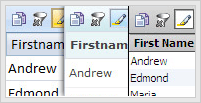
Found within Grid FX Auto Format Wizard, Motifs are a powerful and effective way
to quickly apply visuals to your grid. Rather than customizing individual grid elements,
Grid FX has pre-built professionally designed Motifs for virtually every major application,
like Microsoft® Office, Outlook®, Sharepoint®, Windows Vista, Dynamics™
CRM plus other popular formats such as Gmail™, Yahoo® and iTunes®
among others. These motifs not only change colors but also apply fonts, column and
row effects and even change the characteristics of buttons and other navigation
controls to match the grid's parent container or the application visuals. In addition,
there are also palettes available to change virtually every grid color with a single
mouse click.
Drag and Drop Editing
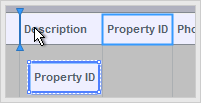
Grid FX allows the developer to intuitively grab, drag and rearrange grid elements
right on the design surface. Gone are the days of working through abstract modal
dialogs for design-time customization.
Smart Tag Wizards
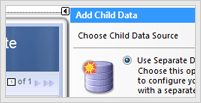
Grid FX expands on the Visual Studio concept of Smart Tag Wizards by implementing
full blown, context-sensitive wizards where most important functionality is readily
available in an intuitive, graphical method.
Image Handling
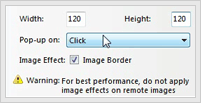
Grid FX automatically detects binary fields and allows the you to decide whether
the field is an image. For images references as a URL string, Grid FX gives you
the option of using the full image URL or a partial string prefix/suffix.
